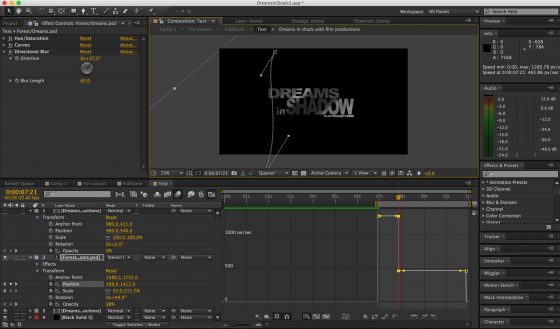It’s pretty amazing when you think about it. A few years ago, I was invited by my mother to have a look at some of my father’s 8mm film from when he was in the navy in the sixties. It was pretty cool stuff, but it was also a huge pain. The reason why I had not seen it until then was because there was no way to view them. But, someone loaned her a small film viewer, which consisted of a ground glass screen, a lamp, a focusing lens, and two small reals that you cranked the celluloid film across. The biggest pain was feeding it through the appropriate gears, and once you did, you had to crank the handle at the right speed. Of course there was no sound, and well, forget about editing them.
Now we have iMovie.
Being a filmmaker, I do kind of wish it was a little harder to take videos. In a way, I long for the time when, if you were watching a film or video, you could be assured it was going to be worth watching since the cost and time constraints were so large. However, I have to say the stuff we can do with phones and laptops is pretty awesome.
Chances are, you have shot and edited a video. And, it probably turned out pretty good. But, there are still some things involved in this process where there are no shortcuts around experience and tedious hard work. Here are 5 ways that transform videos from something good to something great.
Color Correction
It may be that the person shooting your video was amazing and knowledgable, and the second you saw the footage on screen, you were in awe. But, chances are, the camera operator was under inalterable time and budget constraints that eventually forced her to say, “Sorry, that’s what I had to work with .” Yet, whether mistakes were made, or if you just want things to look a certain way, this is where color correction comes into play.
Colorist Alexis Van Hurkman, in “The Color Correction Handbook” lists his Six Labors of the Colorist:
- Correcting Errors of Color and Exposure
- Making Key Elements Look Right
- Balancing Shots in a Scene to Match
- Creating Style
- Creating Depth
- Adhering to Quality Control Standards
As you can see, some are these are technical in nature and some of the jobs of the colorist are more creative in nature. So, whether the completed edit of your video needs a few shots “fixed”, or whether you just want it to look more amazing (and, why wouldn’t you want that?), the experience and labors of a colorist having a pass on your video will certainly take it to the next level.
Motion Graphics
With most most non-narrative videos, the primary goal is to deliver information. Actually, some narrative films need quite a bit of this too. I was impressed with last year’s “The Big Short” by how they used every way they could think of to deliver the boring concepts of economics to the viewer. Dialogue is a pretty standard way of communicating, but when you have to capture someone’s attention in a matter of seconds (in fact, 5 seconds if we are talking about Youtube ads), dialogue alone probably won’t cut it.
In fact, I’d say the inclusion of text, titles, and graphics are essential to describe what your video is about to communicate, and then to reinforce the ideas within. But, as with anything that has the potential to be lost in the noise of the overly saturated internet, they have to look good.
Full disclosure: as an editor, I usually try to get away with doing as little as possible when creating graphics for videos. Why? Because it’s hard! It is tedious and mentally exhausting to keyframe fully customized text and images that aim to visually impress and communicate valuable information. But, in my heart of hearts, I know that this is wrong. I know that they are worth doing well, because they really do make a project stand out above the noise.
Visual Effects
Wait, wait. Don’t skip over this section. I’m not talking about CG dinosaurs. I’m talking about taking advantage of the amazing tools we have available to us to do what would have been extremely cost prohibitive only a few years ago.
With cheap computers, and cheap software it’s relatively easy to alter the realities of the images recorded in the camera, and create a reality for your video that matches what was originally envisioned. Did grey clouds roll across the blue sky once you started recording. No problem. Did the screen on the iPad in the shot display an old version of your software. Easy, peasy. Did the boom operator’s arms tire by the end of the shoot and send the microphone into the only usable take. No worries.
Ok, it’s not that easy. It’s probably even more hair whitening than motion graphics, but the point is that you don’t have to settle for what you got on the day. You don’t have to make those editing decisions that will undoubtedly lower the impact of your video and force you to settle for less.
Musical Comoposition
Oh, sure, you could purchase and download a stock piece of music, but our concern here is to make your video stand out. I couldn’t tell you how many times I've heard an ad and shouted out, “Hey, I used that music on the (insert random company here) video.” The problem is that good music is hard to come by. Then, royalty free sites sort music by popularity. Guess which ones are more popular. Right, the good ones. Complicate that by finding a song that fits the appropriate mood, and you end up downloading a song that you’ll hear again in other ads, reminding your audience of a different video instead of gaining their full attention on yours.
Furthermore, like I mentioned above, you have to find something that fits the mood of your project. Wait, no you don’t! You can compose a piece of music that exactly matches the mood of your project. I know what your thinking I don’t have the budget for John Williams and a full orchestra. You don’t need that. You’d be surprised with what you can achieve with a few, simply arranged instruments created on a laptop.
It will be completely original, and perfectly compliment the emotion you’re intending to communicate. And, as an added bonus, if you do hear it on another add, you can sue!
Sound Sweetening
It sounds easy, doesn’t it? Just stick a microphone in someone’s face and hit record. That is, until you get back to the edit bay. Why is she so quiet? Is that a lawn mower? I think the lav mic slid down. Again, computers to the rescue!
Of course, as the old computing adage goes, “garbage in, garbage out”, but there’s much improvement that can be done digitally to the human voice you recorded. There are some great programs and plugins out there. Izotope is great. I like Acon Digital’s Restoration Suite for quick and easy noise reduction. And, most NLE’s have their own tools to help improve sound quality.
However, even if your mixer did a bang up job, you still need to sweeten dialogue. I’m actually surprised by how many times I’m willing to ship a video without making color adjustments because it was shot really well. But, dialogue always needs something done to it. Nothing will make a web video stand out more than the others than good sound, but this doesn’t just happen. You have to get in there and cut out unwanted noise, fade between cuts, match different shots and takes, and add equalization and compression. There’s no automatic plugin for that, it’s just work. Yeah, it’s a lot of looping while wearing uncomfortable headphones, but it pays off.
So, with these 5 things in mind, I still have hope. There’s a lot of noise out there, and it doesn’t look like it’s going to attenuate going forward. But, hard work and paying attention to quality are always going to be what sets apart good from great.